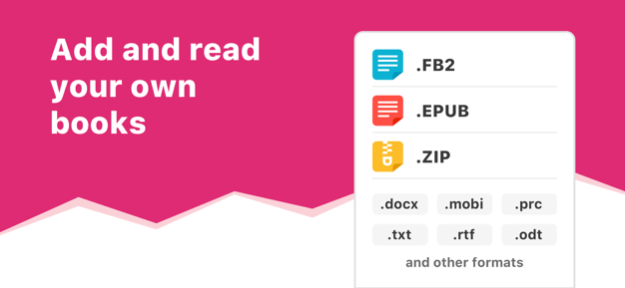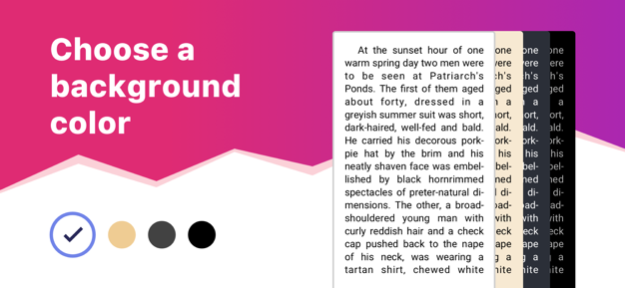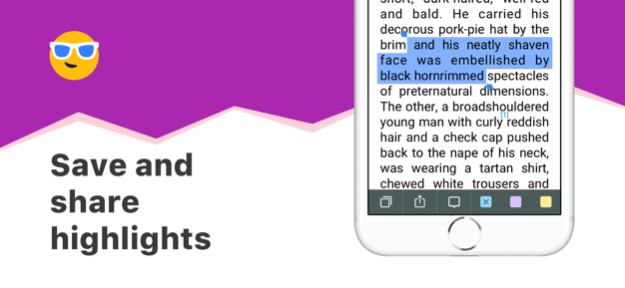eBoox - fb2 ePub book reader 2.17
Free Version
Publisher Description
eBoox – the most pleasant book reader ever! *
*according to my mom :)
• Cute, simple and useful UI,
• Effective reading tools: bookmarks, 3-colors highlights, interactive links and notes,
• Dark mode and offline reading,
• Customized settings - Fonts, Fields, Text size, screen Brightness, Page scrolling, ets.
• Suppots all your e-books, even in ZIP: EPUB, MOBI, DOC, DOCX, TXT, FB2, PRC, RTF, ODT, HTML, AZW, AZW3 and others text documents,
• PDF supported (beta),
• !Completely AD-FREE,
• !Online auto SYNC of ebooks and reading progress,
• !FREE WEB e-reader available!
Start reading your e-books right now! Upload books via iTunes, import your files from the email, web browser, cloud storages (iCloud, Google Drive, Dropbox, Yandex.Disk etc) or share via AirDrop.
In the app you will find detailed guide How to add ebooks in different ways. And we've already added three classic welcome books so you can appreciate the e-reader right away!
This is a upgraded version of eBoox. The old one is no longer supported. In order not to lose your books, progress, quotes and bookmarks, install this app version. Run it on device and wait for the data transfer to finish. When you make sure that all your books appeared in eBoox 2020, you can safely delete eBoox.old. You can turn on the synchronization for backup.
Apr 3, 2024
Version 2.17
You didn't wait any longer, but we updated the application. The update is not big. We fixed bugs and optimized the operation of the application, all to ensure that the reader remains the most beloved.
About eBoox - fb2 ePub book reader
eBoox - fb2 ePub book reader is a free app for iOS published in the Reference Tools list of apps, part of Education.
The company that develops eBoox - fb2 ePub book reader is REDIT, OOO. The latest version released by its developer is 2.17.
To install eBoox - fb2 ePub book reader on your iOS device, just click the green Continue To App button above to start the installation process. The app is listed on our website since 2024-04-03 and was downloaded 4 times. We have already checked if the download link is safe, however for your own protection we recommend that you scan the downloaded app with your antivirus. Your antivirus may detect the eBoox - fb2 ePub book reader as malware if the download link is broken.
How to install eBoox - fb2 ePub book reader on your iOS device:
- Click on the Continue To App button on our website. This will redirect you to the App Store.
- Once the eBoox - fb2 ePub book reader is shown in the iTunes listing of your iOS device, you can start its download and installation. Tap on the GET button to the right of the app to start downloading it.
- If you are not logged-in the iOS appstore app, you'll be prompted for your your Apple ID and/or password.
- After eBoox - fb2 ePub book reader is downloaded, you'll see an INSTALL button to the right. Tap on it to start the actual installation of the iOS app.
- Once installation is finished you can tap on the OPEN button to start it. Its icon will also be added to your device home screen.